XR Streaming
Nebula built-in XR Streaming enables you to live stream Steam/SteamVR content from PC to XREAL Glasses via your Wi-Fi network.
Please note that XR Streaming is no longer built into Nebula. You can download it from here or download it later from Google Play.
Environment Requirements
Hardware:
PC (Windows 10 or later) with VR-ready graphic card (NVIDIA GPU, including Quadro GPUs)
XREAL Light / XREAL X / XREAL Air Series
Nebula-compatible Android Phones
WLAN network
Bluetooth game controller (Optional)
Software:
Steam
SteamVR
NVIDIA CloudXR SDK server portion
In addition, you might have already installed the needed followings:
NVIDIA driver version 440.97 or later
Microsoft June 2010 DirectX SDK (https://www.microsoft.com/en-us/download/details.aspx?id=8109)
Setup Instruction
Please see the following for detailed setup instructions:
Install the needed software:
1.Install both Steam and SteamVR on your PC;
2. Download CloudXR-Setup-v3.2.exe (NVIDIA CloudXR SDK server, for Nebula v3.0.0);
CouldXR-Setup-v3.1.exe, for Nebula v2.3.4
3. Launch downloaded CloudXR-Setup-v3.2.exe, choose CloudXR Server as following and install CloudXR Server on your PC
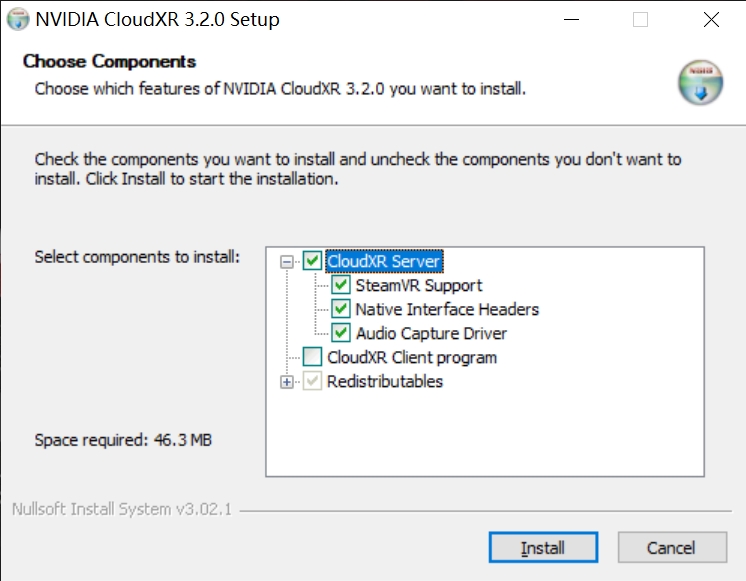
4. Install the latest Nebula on your Android phone
Setup Network:
5. Connect your phone and your PC to the same Wi-Fi; Please make sure your network is in good condition
Launch CloudXR server and client :
6. Launch Steam and SteamVR you've just installed. Make sure your Steam account is logged in.
7. Plug in your XREAL glasses to your Android phone;
8. Launch Nebula app. On Nebula home page, click XR Streaming icon.
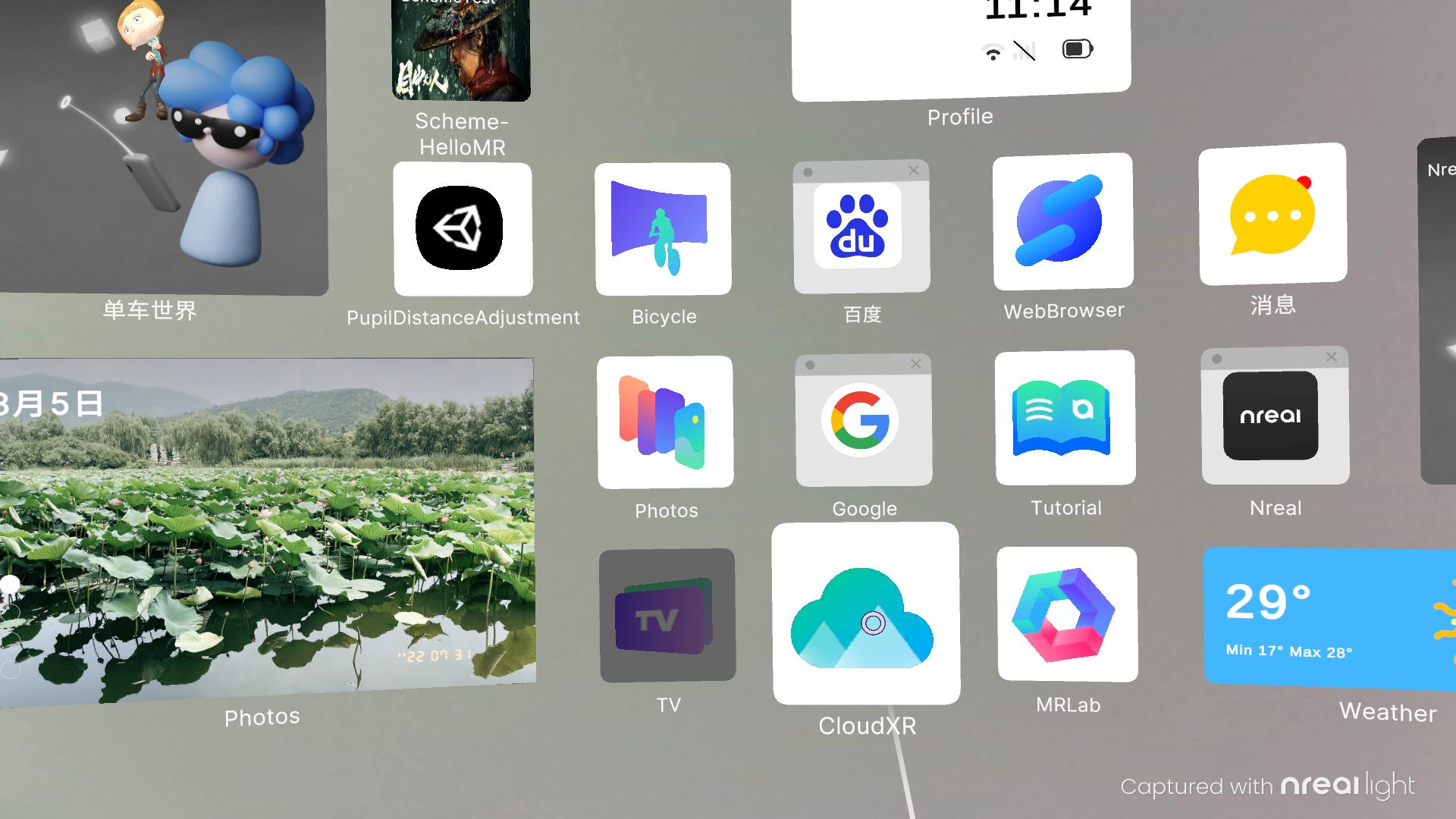
The final step:
9. On the popup screen on your Android phone, enter your PC's IP address. You should be able to find your PC name listed in the Local Devices if connected to the same WiFi. Click on it, and the IP address will be automatically filled in the input box.
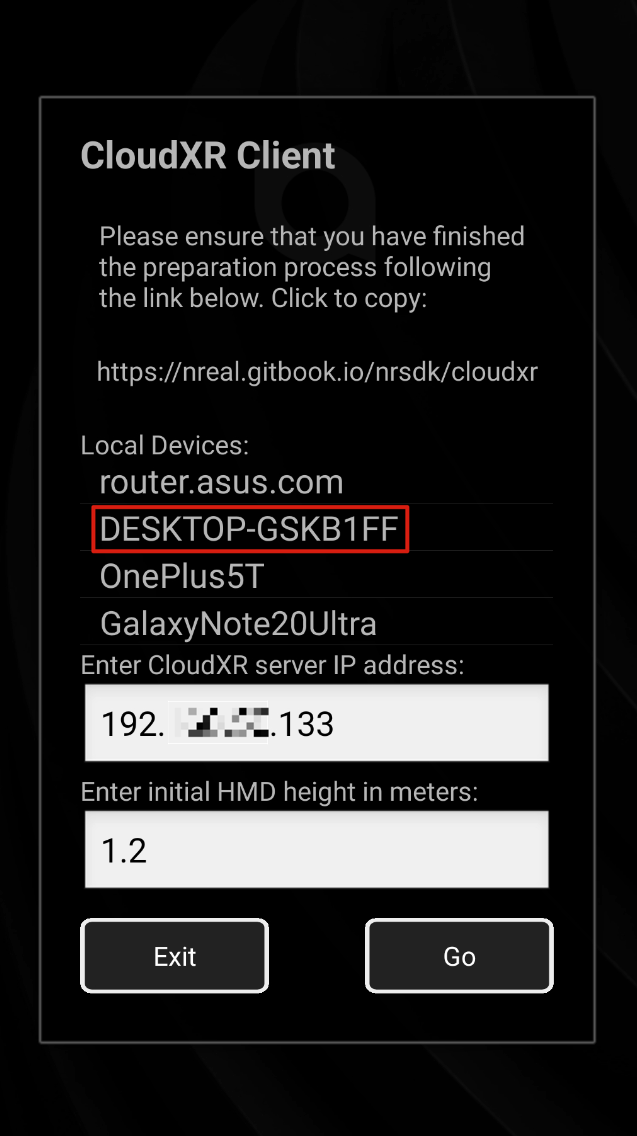
10. Enter your initial HMD height (1 - 2m), depending on your posture - sitting or standing and your height.
11. Hit Go. Enjoy!
Tip of finding your PC's local IP address
Method 1:
On the taskbar, select Wi-Fi network
 > the Wi-Fi network you're connected to > Properties.
> the Wi-Fi network you're connected to > Properties.
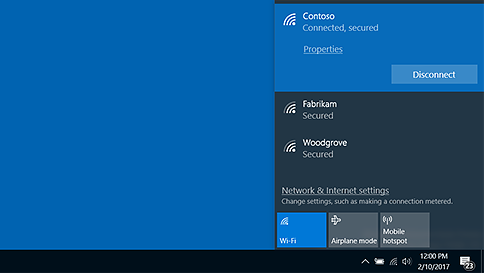
Under Properties, look for your IP address listed next to IPv4 address.
Method 2:
Open the Start menu and type
cmdto open the Command Prompt;Type
ipconfiginto the Command Prompt and pressEnter. The tool will return a set of data that includes your IP address. look for your IP address listed next to IPv4 address;
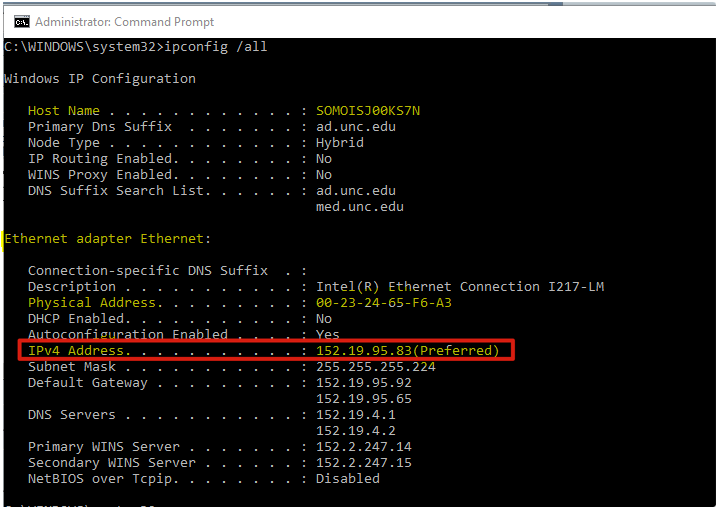
Last updated
Was this helpful?